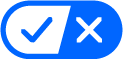Website Registration
If you have previously utilized the branded Solutions website, you simply need to reset your password. To do so, enter the email address we have on file and we will send you an email with a link to reset your password.
If you are new to our online tools, you will need to create a profile to access our customer portal. Creating a profile is quick and easy! All you need is your email address, account number, and the associated ship-to ZIP code. Please note: account numbers are 10 digits long and may include leading zeros (e.g., 0001235467).
There are different types of profiles that give users access to different areas and features of the portal. Everyone who will be responsible for ordering coffee supplies will need to have full access to this site. We also recommend setting up trainee or manager profiles as needed. To set up a specialty profile, contact our Customer Service representatives from 6 AM–3 PM Pacific, Monday–Friday at 1-800-344-1575 or through our Contact Us form.
Once you have a registered account, ordering those items is easy through our product catalog.